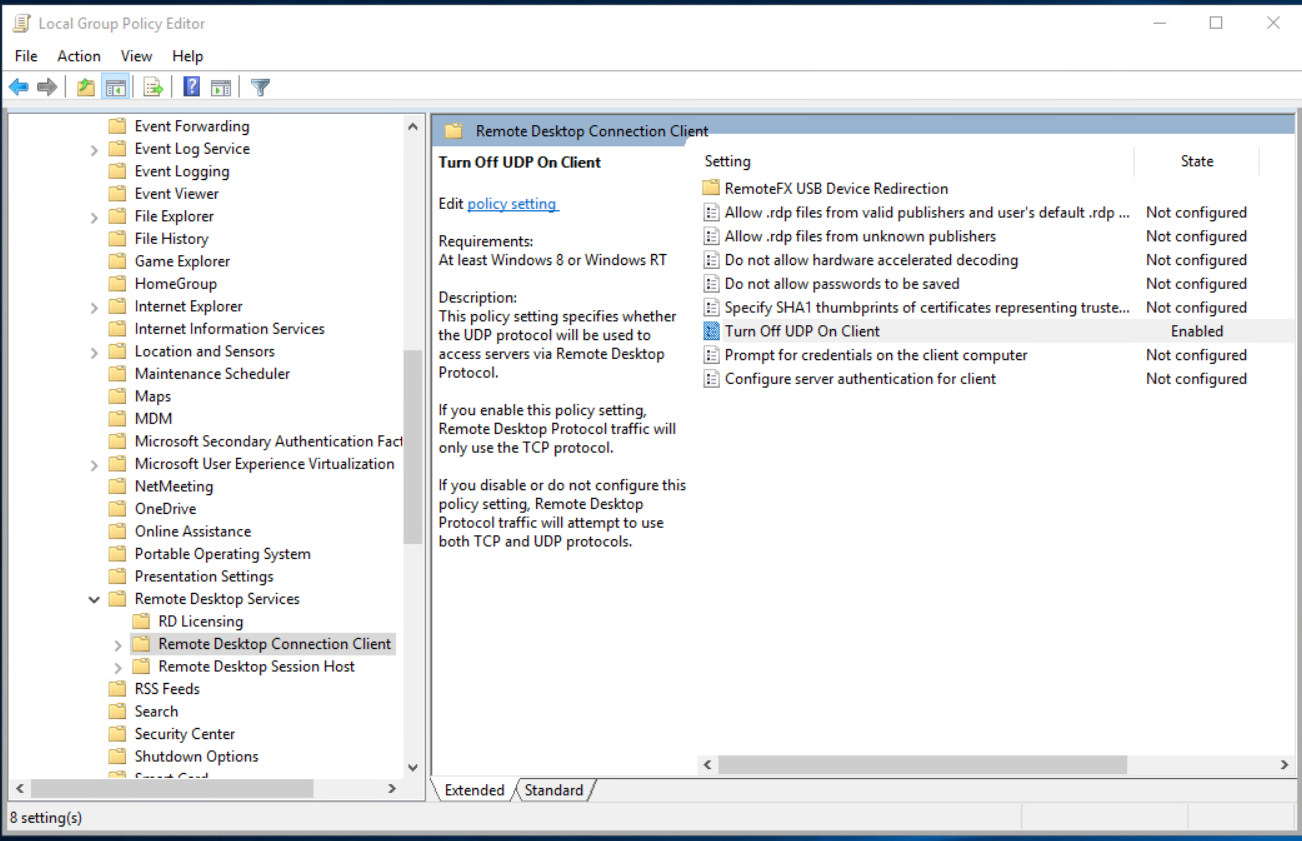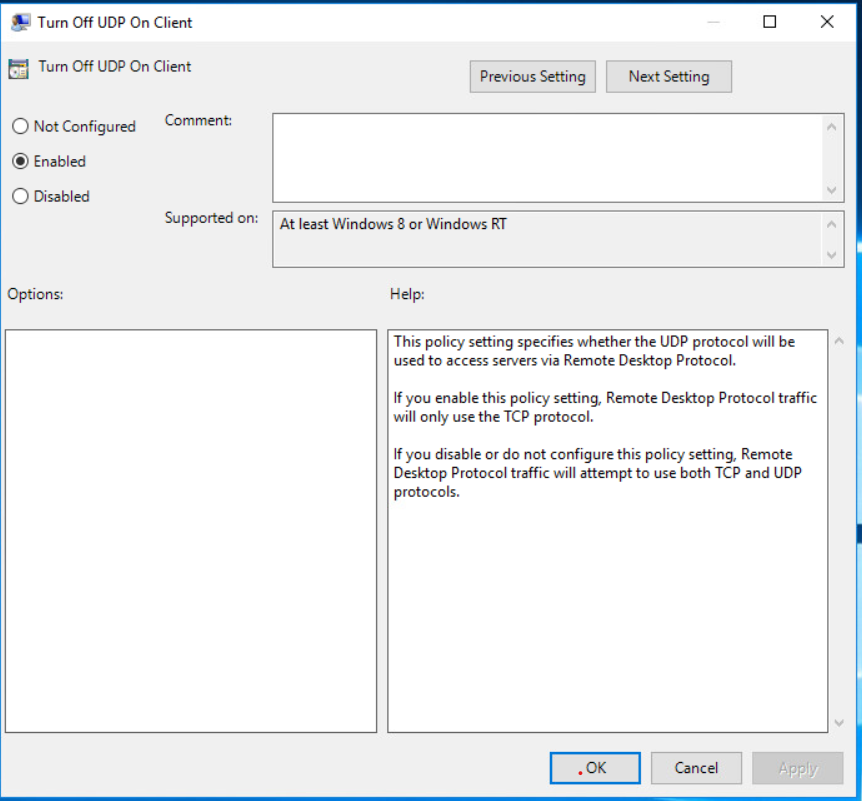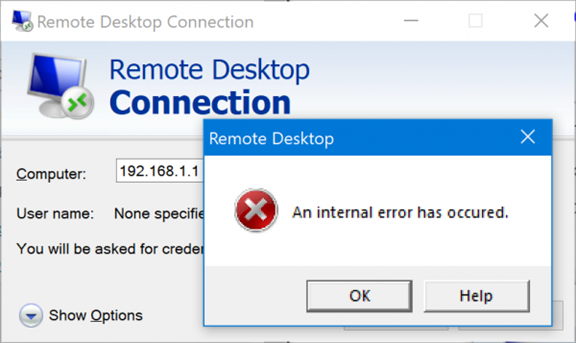
An internal error has occurred khi remote desktop
- 14-02-2023
"An internal error has occurred” là một lỗi khá phổ biến khi truy cập bằng remote desktop đến hệ điều hành Windows.
Lỗi này xuất hiện khi giao thức Remote Desktop (RDP) của hệ điều hành Windows bị truy cập liên tục hay có thể bị Brute Force Attack (tấn công dò mật khẩu) nguyên nhân do Server không thay đổi Port mặc định 3389 để tránh trường hợp này có thể đổi Port khác sẽ tránh được bị lỗi tấn công này
- Cách xử lý :
- Click chuột phải This PC => Properties => Remote settings => bỏ dấu check "Allow connections only from computers running Remote Destop with network Level Authentication (recommended)"
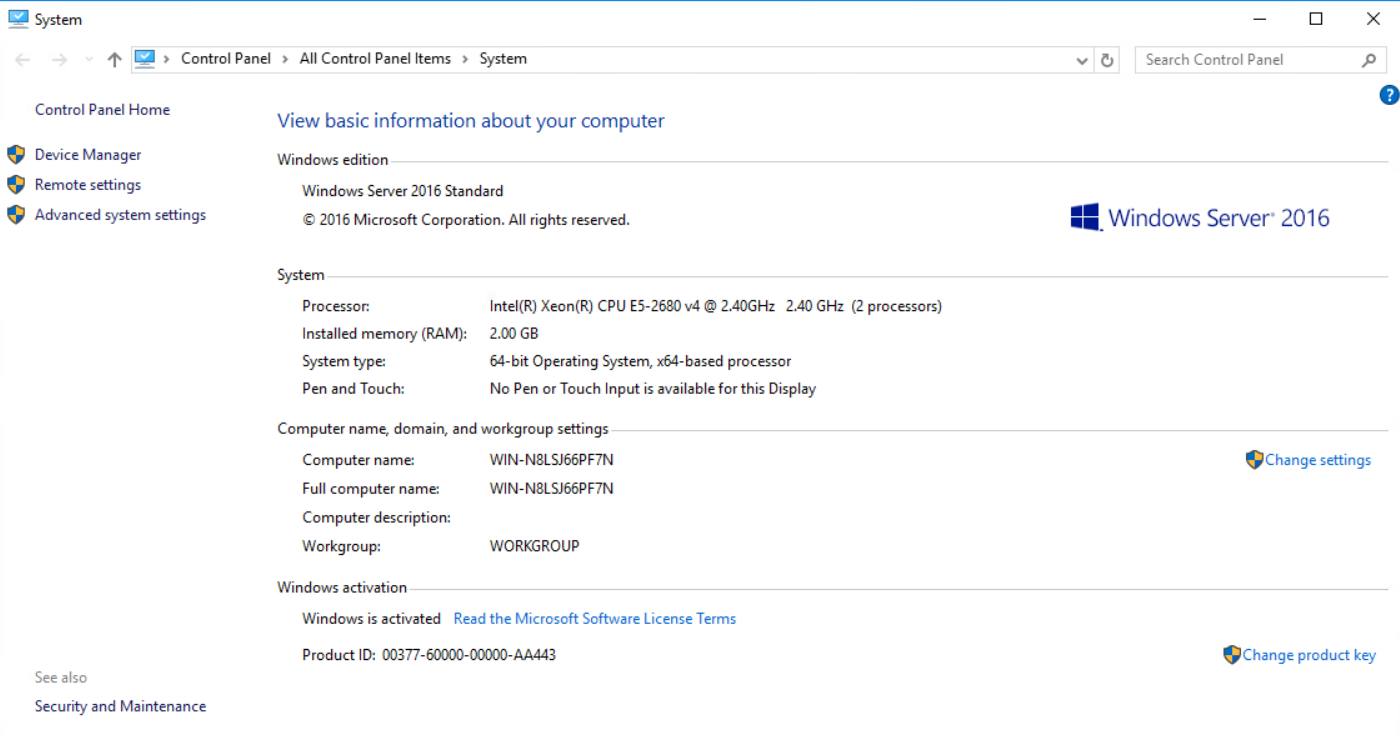
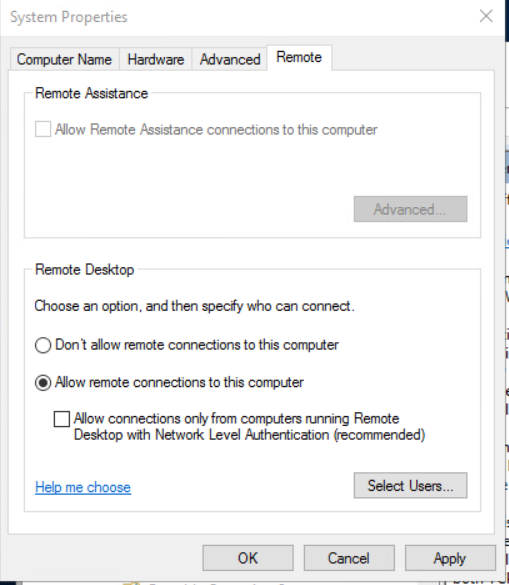
- Nếu Remote Desktop vẫn thông báo như trên thì tiếp tục theo hướng dẫn sau :
- Trong tìm kiếm “Run”, mở gpedit.msc
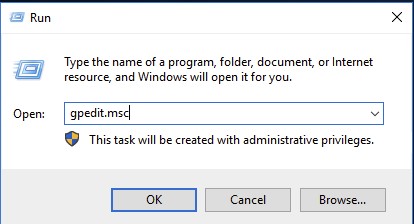
- Tắt giao thức UDP cho Remote Desktop bên phía Client: Computer configuration => Administrative Templates => Windows Components => Remote Desktop Services => Remote Desktop Connection Client => Turn Off UDP on Client => Enabled